My Business Idea Developed Through Pratt Institute’s Ignition Lab

During my entrepreneurship program at Pratt Institute’s Ignition Lab, we learned the foundational steps to launch a business, such as interviewing target customers, doing market research, developing a business roadmap, building a Minimum Viable Product, and more.
After identifying a gap in the mental health space, I envisioned a startup company, SafeSpace, whose mission is to revolutionize mental healthcare by creating a safe space for individuals with PTSD to understand, manage, and overcome their challenges through innovative technology and personalized support. More specifically, leveraging biofeedback, passive sensing, and machine learning algorithms would help users gain awareness of their symptoms, provide them with real-time, personalized interventions based on their physiological responses to the environment, and provide a medium that allows practitioners track their patient’s progress. These interventions could include various holistic approaches such as meditation, sound therapy, specific natural remedies, or breathing exercises.
This project focused on the design and development of a relational database for SafeSpace using Lucid Chart and MySQL, which serves as the foundation for managing the complex data streams that will be crucial for the application’s functionality and future growth.
This database design demonstrates the potential for managing and leveraging data to support personalized PTSD treatment. It lays the groundwork for further development as SafeSpace evolves its product offerings and expands its target audience.


The database design prioritizes accessibility for different user groups. Data privacy is a critical concern. While user data offers valuable insights, addressing patient concerns regarding data privacy is essential. This project acknowledges this challenge and seeks further exploration on how to integrate data privacy considerations throughout the database design process.
Before designing the database, it was crucial to identify the information needs of various user groups:

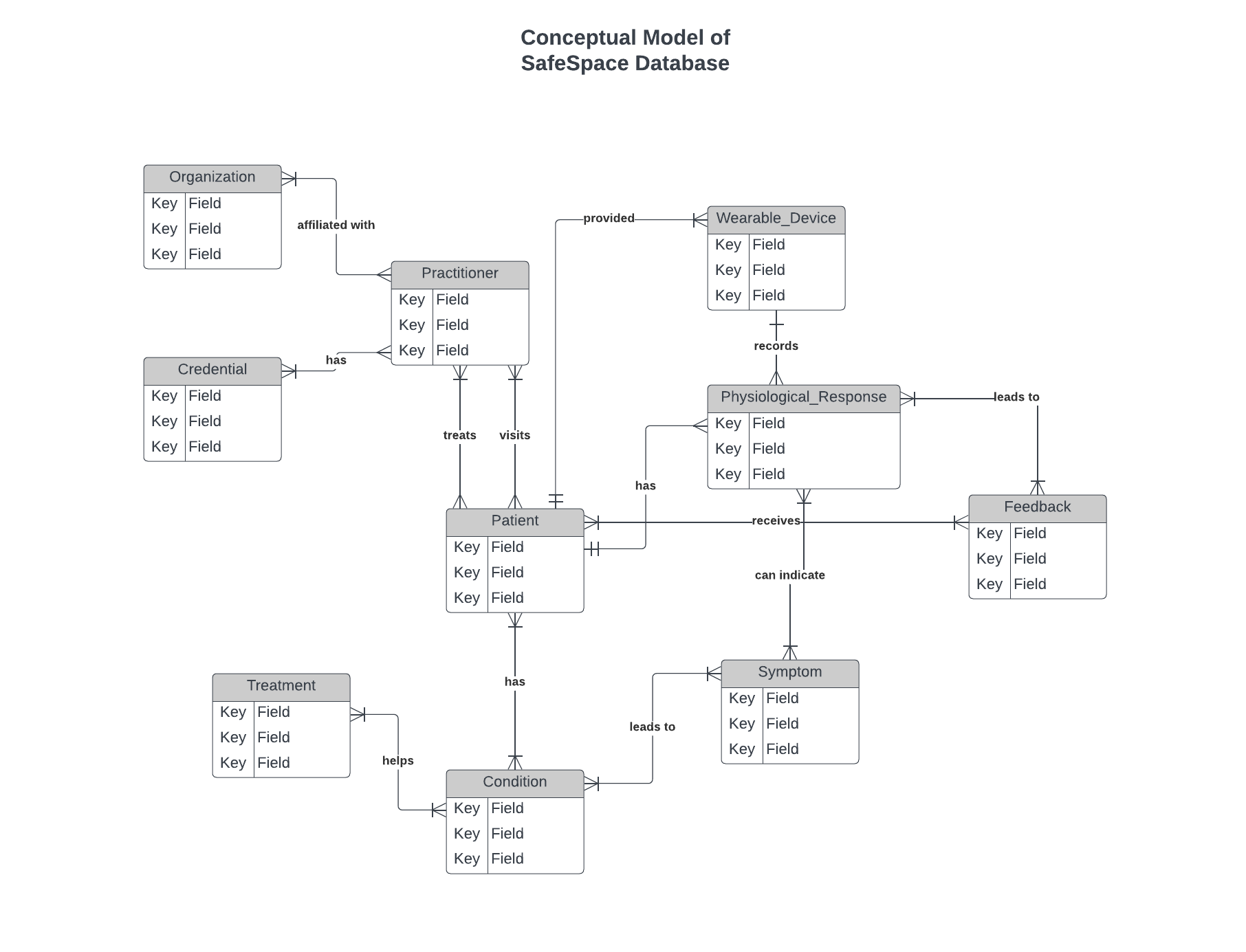
The next step involved transforming the conceptual model into a more robust logical data model. This logical model aimed to minimize redundancy and improve data integrity. This was achieved through normalization.
By following these steps, I iteratively refined the conceptual model into a well-structured logical data model suitable for implementation in a relational database management system.
The well-structured logical data model that was developed served as the blueprint for the actual database. The next step was to translate this blueprint into a physical database schema suitable for implementation in MySQL.

This translation involves defining the structure of each table within the database. Each table represents a specific entity from the logical model, and its columns correspond to the entity’s attributes. The data types for each column were defined to ensure proper data storage and manipulation.
Each table required a unique identifier for each record in the table to ensure efficient data retrieval and modification.
Foreign keys were used to establish relationships between the tables. They reference the primary key of another table in order to link related data across tables. For example, a foreign key in the Patient_Condition table references the primary key in the Patient table and another in the Condition table, effectively connecting patients to their conditions.
Constraints were used to enforce data integrity and maintain consistency within the database. For example, a NOT NULL constraint ensures mandatory data entry for specific columns.
By defining these elements, we create a robust and well-organized database schema in MySQL, ready to store and manage the data for the SafeSpace application.
Once the schema was implemented, SQL was utilized to interact with the database. Sample queries were created from a list of possible user tasks to demonstrate the core functionalities the database offers. In order for these sample queries to work, fake data was generated with an LLM, specifically ChatGPT, and inserted into the database.

The sample queries demonstrated my ability to do the following in MySQL:
Developing and testing these sample queries validated the effectiveness of the database design and demonstrated its ability to support various tasks that are involved in the SafeSpace application.
My process ensured a well-structured relational database design that can efficiently manage the complex data needs of SafeSpace, safeguard its data integrity, while facilitating information access for different user groups.
Normalization (3NF) minimizes data redundancy which leads to efficient data storage and retrieval. This is crucial for managing the potentially large volume of data expected within SafeSpace.
The use of associative entities allows for flexibility and future growth. As the application evolves, the database can accommodate new data types and functionalities without major restructuring.
This database ensures data integrity by adhering to normalization principles and utilizing primary and foreign keys, meaning data is accurate, consistent, and reliable. This is crucial for supporting evidence-based interventions and user trust.
Implementing constraints further safeguards data integrity by preventing invalid data entry and maintaining consistency across the database.
The logical data model separates user data, practitioner data, and intervention data into distinct entities, facilitating targeted information access for different user groups. Patients can view their progress and manage their data, while practitioners can access relevant patient information and treatment plans.
The potential for creating user-specific views allows for customized interfaces that cater to the specific needs of each user group. For example, practitioners might have a dashboard view summarizing patient progress, while patients might see a view focusing on their own interventions and physiological data.
Overall, this well-structured relational database design serves as a strong foundation for SafeSpace, ultimately supporting the application’s goal of providing personalized interventions for PTSD management.
This research paper was written for my Foundations of Information course during my MS in Data Analytics and Visualization program at Pratt Institute.